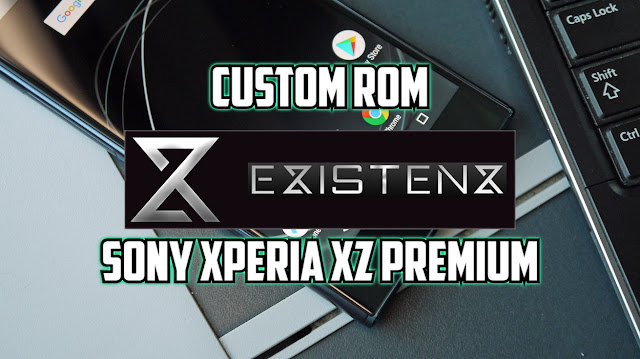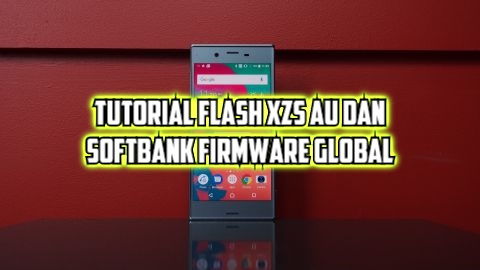Rom Backupan dari Advan G1 Normal
Ketemu pasien Advan G1 yang lagi terkunci akun gmail alias kena IC Google. Cukup erase partisi FRP saja. Setelah HP menyala normal, saatnya backup rom buat jaga-jaga kalau ada pasien Advan G1 bootloop atau hang logo. Lumayan daripada harus download lagi..
Berikut adalah log dari UFI saat proses read (backup):
BROM version[0]: 7.1625.3.0
Loading DA: MTK_AllInOne_DA.bin (6.11 MiB)
version: 3.3001.00.00, start addr: 0x40000800
Connecting to BootROM...
Power off the phone, disconnect and reconnect the battery(if possible) and connect USB cable...
Scanning BootROM or Preloader port(30 s)... Done.
Detected MediaTek PreLoader USB VCOM (Android) (COM3)
USB Driver: [MediaTek Inc.] wdm_usb, version: 3.0.1504.0, date: 1-22-2015
Connecting Bootrom... Done.
Sending Download Agent... Done.
Platform: MT6735M_S00, Hw ver: 0xCA00, Sw ver: 0x0000
Secure ver: 0xFF, BL ver: 0x01
Secure config: 0x00
SRAM size: 128 KiB
DRAM size: 3 GiB
PL Secure ver: 0x02
Storage type: eMMC
Card/BGA: BGA (Discrete embedded)
Manufacturer ID: 0x45 (SanDisk)
Product name: DF4032 (0x444634303332), rev: 0x01, serial number: 0xA64E90CA
Manufacturing date: Oct 2016
CID: 45010044 46343033 3201A64E 90CAA3AB
Capacity: 29.13 GiB(31,281,119,232 bytes)
Boot1: 4096 KiB
Boot2: 4096 KiB
RPMB: 4096 KiB
User area: 29.12 GiB(31,268,536,320 bytes)
USB speed: High-Speed
platform: MT6735, cpu abi: arm64-v8a
manufacturer: ADVAN
board: G1, name: G1
brand: ADVAN, model: G1
build id: MRA58K, version: 6.0 Marshmallow (G1_FW511_V8.0_20170605)
build description: full_miki8735m_8500-user 6.0 MRA58K 1499173542 release-keys
build version: alps-mp-m0.mp1-V2.39.1_miki8735m.6h_P32
screen resolution: 1280 x 720
main camera: s5k3h7yx_mipi_raw
lens: fm50af
front camera: s5k5e8yx_mipi_raw
audio: amp_6323pmic_spk
touch: synaptics_s2714 ft3427
modem: miki8735_tb_m_m8500_lwg_gsm_900_1800_wcdma_b1_lte_b3_b8_with_default_imei
Internal storage: 25.54 GiB
crypto state: unencrypted
Reading preloader_miki8735m_8500.bin... Done.
Reading pgpt... Done.
Reading proinfo.bin... Done.
Reading nvram... Done.
Reading protect1... Done.
Reading protect2... Done.
Reading lk.bin... Done.
Reading para... Done.
Reading boot.img... Done.
Reading recovery.img... Done.
Reading logo.bin... Done.
Reading expdb... Done.
Reading seccfg... Done.
Reading oemkeystore... Done.
Reading secro.img... Done.
Reading keystore... Done.
Reading trustzone.bin... Done.
Reading trustzone.bin... Done.
Reading frp... Done.
Reading nvdata... Done.
Reading metadata... Done.
Reading system.img...Done
Cukup sampai system.img saja, cache dan userdata ga usah ikut. Cukup di factory reset saja agar cache dan userdata terhapus.
Berikut adalah log dari UFI saat proses read (backup):
BROM version[0]: 7.1625.3.0
Loading DA: MTK_AllInOne_DA.bin (6.11 MiB)
version: 3.3001.00.00, start addr: 0x40000800
Connecting to BootROM...
Power off the phone, disconnect and reconnect the battery(if possible) and connect USB cable...
Scanning BootROM or Preloader port(30 s)... Done.
Detected MediaTek PreLoader USB VCOM (Android) (COM3)
USB Driver: [MediaTek Inc.] wdm_usb, version: 3.0.1504.0, date: 1-22-2015
Connecting Bootrom... Done.
Sending Download Agent... Done.
Platform: MT6735M_S00, Hw ver: 0xCA00, Sw ver: 0x0000
Secure ver: 0xFF, BL ver: 0x01
Secure config: 0x00
SRAM size: 128 KiB
DRAM size: 3 GiB
PL Secure ver: 0x02
Storage type: eMMC
Card/BGA: BGA (Discrete embedded)
Manufacturer ID: 0x45 (SanDisk)
Product name: DF4032 (0x444634303332), rev: 0x01, serial number: 0xA64E90CA
Manufacturing date: Oct 2016
CID: 45010044 46343033 3201A64E 90CAA3AB
Capacity: 29.13 GiB(31,281,119,232 bytes)
Boot1: 4096 KiB
Boot2: 4096 KiB
RPMB: 4096 KiB
User area: 29.12 GiB(31,268,536,320 bytes)
USB speed: High-Speed
platform: MT6735, cpu abi: arm64-v8a
manufacturer: ADVAN
board: G1, name: G1
brand: ADVAN, model: G1
build id: MRA58K, version: 6.0 Marshmallow (G1_FW511_V8.0_20170605)
build description: full_miki8735m_8500-user 6.0 MRA58K 1499173542 release-keys
build version: alps-mp-m0.mp1-V2.39.1_miki8735m.6h_P32
screen resolution: 1280 x 720
main camera: s5k3h7yx_mipi_raw
lens: fm50af
front camera: s5k5e8yx_mipi_raw
audio: amp_6323pmic_spk
touch: synaptics_s2714 ft3427
modem: miki8735_tb_m_m8500_lwg_gsm_900_1800_wcdma_b1_lte_b3_b8_with_default_imei
Internal storage: 25.54 GiB
crypto state: unencrypted
Reading preloader_miki8735m_8500.bin... Done.
Reading pgpt... Done.
Reading proinfo.bin... Done.
Reading nvram... Done.
Reading protect1... Done.
Reading protect2... Done.
Reading lk.bin... Done.
Reading para... Done.
Reading boot.img... Done.
Reading recovery.img... Done.
Reading logo.bin... Done.
Reading expdb... Done.
Reading seccfg... Done.
Reading oemkeystore... Done.
Reading secro.img... Done.
Reading keystore... Done.
Reading trustzone.bin... Done.
Reading trustzone.bin... Done.
Reading frp... Done.
Reading nvdata... Done.
Reading metadata... Done.
Reading system.img...Done
Cukup sampai system.img saja, cache dan userdata ga usah ikut. Cukup di factory reset saja agar cache dan userdata terhapus.